Is there any way of setting the default option of a task to only download "this page only" in the levels section?
thanks
danny
creating default setting for a task to only download 1 level
-
dannyseager
- Posts: 4
- Joined: Wed Apr 14, 2004 9:37 pm
-
dannyseager
- Posts: 4
- Joined: Wed Apr 14, 2004 9:37 pm
-
dannyseager
- Posts: 4
- Joined: Wed Apr 14, 2004 9:37 pm
Look this picture (from http://www.vowsoft.com/howto-download-p ... ygroup.htm )
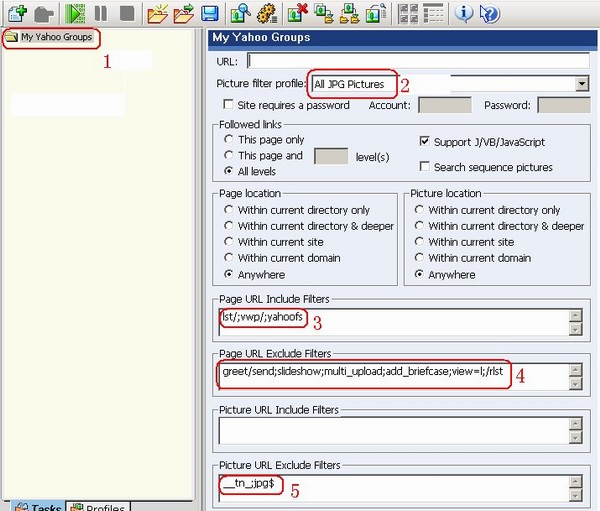
When you create a new task, the default setting is same as the project's setting.
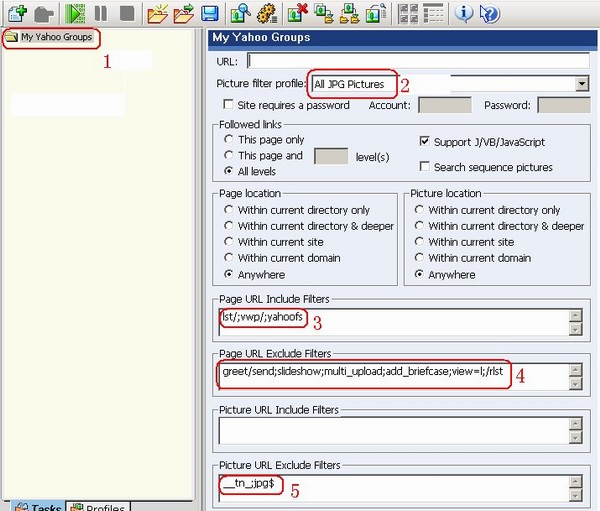
When you create a new task, the default setting is same as the project's setting.
-
dannyseager
- Posts: 4
- Joined: Wed Apr 14, 2004 9:37 pm